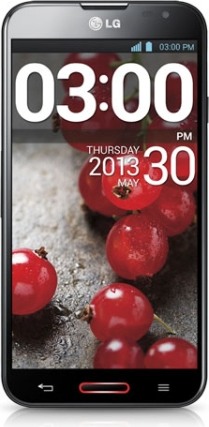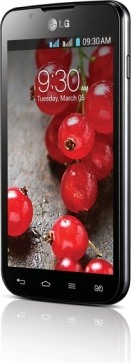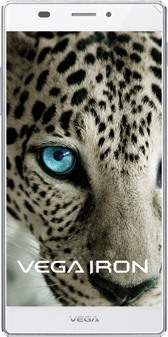05.10.2013 RIFF JTAG – Easy repair LG E988 Optimus G Pro 5.5 4G LTE supported
Repairing bricked LG E988 with the RIFF Box requires non-beginner soldering skills (since JTAG pads on board are very small and are close to each other).
Phone is auto powered on with USB Data Cable connected to the PC while battery is inserted. Please note, battery must be charged. If battery is not charged enough there is chance of getting 0x42 error during connection stage.
To resurrect LG E988:
- Solder JTAG cable to LG E988 JTAG pads;
- Insert USB Data cable into board and PC;
- Make sure LG E988 is selected in the list of models;
- Click Resurrect button;
- Wait till software signals a successful operation completion;
- Disconnect power supply, de-solder JTAG wires;
Now phone is in bootable condition, that is, even if it does not start up normally, you can flash it using known flashing methods
To enter emergency mode:
- Disconnect PC cable;
- Insert battery;
- Hold both ‘Volume down’ and ‘Camera’ keys and press ‘Power ON’ button.