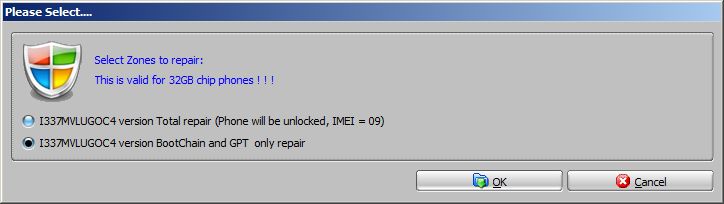Hello,
Here is JTAG Manager v1.58 with ISP/Direct eMMC support.
To use it, please prepare Your RIFF Box installation folder:
– Rename JTAG Manager v1.56 so You can continue using it if Your account is expired
– Backup “Useful plugins” folder content because old plugins are incompatible with new Exe, and old exe is incompatible with new plugins. 
– Start v1.58 exe and download license (If Your account is not expired)
– Update Box firmware to v1.38
– Download new plugins
Whats new:
JTAG Manager 1.58
—————————
– Added direct eMMC Access Interface on the RIFFBOX RJ-45 port (check pinout picture for CMD, CLK, DAT0, etc pins positions).
– Added eMMC/SD Access page for Read/Write operations on eMMC/SD card via direct interface
– Added eMMC/SD Advanced dialog which allows to perform advanced operations with eMMC/SD cards
(reading info, browsing through OCR, CID, CSD (and EXT_CSD for eMMC only) registers’ fields, edit separate fields and writting back to card, reading/writting eMMC card’s MCU’s internal firmware, etc)
– Added convenient information presentation for specific eMMC chips: pinouts for testpoints, manuals how to use testpoints to resurrect dead eMMC, etc). These INFO files (*.riffinfo) are stored in JTAG Manager’s Documents folder and can be downloaded via generic <Check for Updates> operation.
– Added eMMC Firmware Update option
– Added eMMC Firmware Reading option (firmware is stored in *.riffemmcfw format)
For firmware read need to select chip from the list
– *.riffemmcfw eMMC firmware files are now used by RIFF for firmware updates (plain binary files are supported too)
– Added elapsed time info for eMMC firmware update stages
– Added eMMC Testpoint info displaying (info files must be downloaded from support and are located in the JTAG Manager’s ‘Documents’ folder.
– Added CMD42 Lock/Unlock functionality for eMMC. User can set/change/remove password to protect/unprotect (lock/unclock) the User Area Partition
– Added the User Area Partition Forced Erase to erase Locked User Area Partition and to reset Device lock/unlock state and password (CMD42’s consequences)
– Added Samsung Factory Erase which erases and re-formats the Samsung eMMC chips.
– Fixed bug displaying wrong SD card size for cards capacity less than 2GB
– Few small improvements and bug fixes
Firmware v1.38
– Added direct eMMC Access Interface functionality
– Improved several parameters in the emmc communication
– Added the CMD42 Lock/Unlock/Pasword reset features
– Added Forced erase of locked User Area Partition
– Added Samsung eMMC Factory Format
– Fixed bug with SD card support
– eMMC firmware update feature added
This version is available for download at support forum.