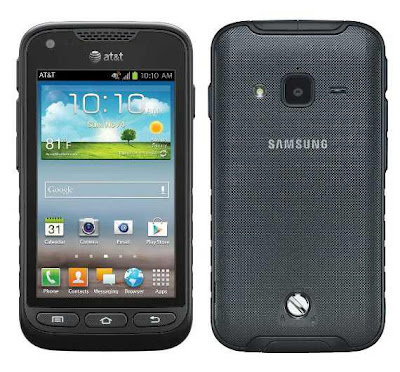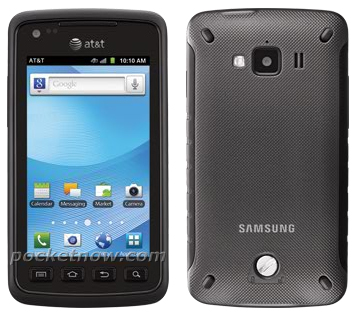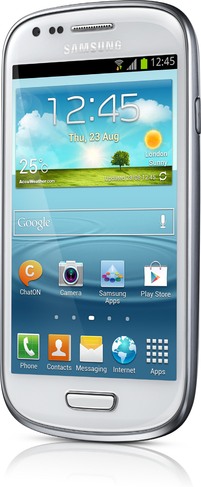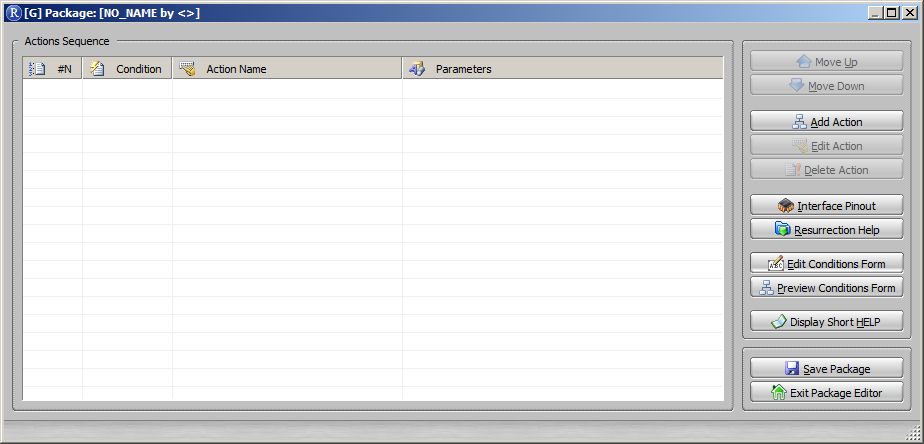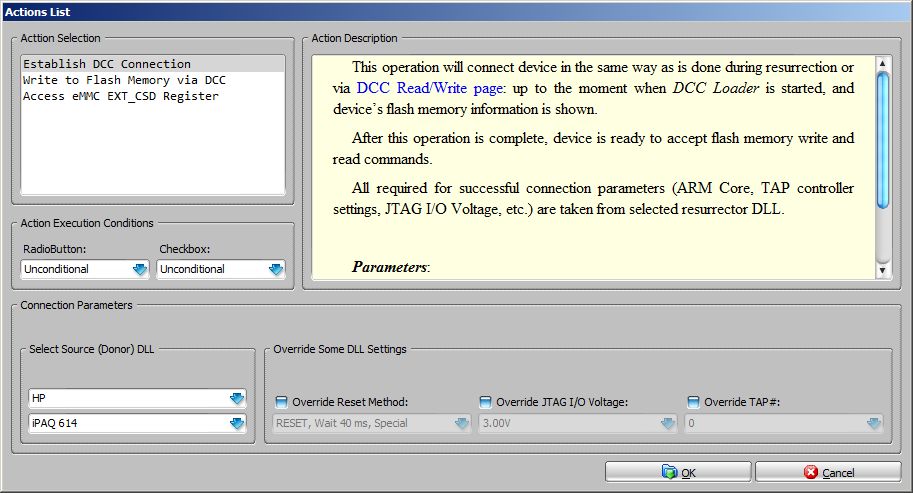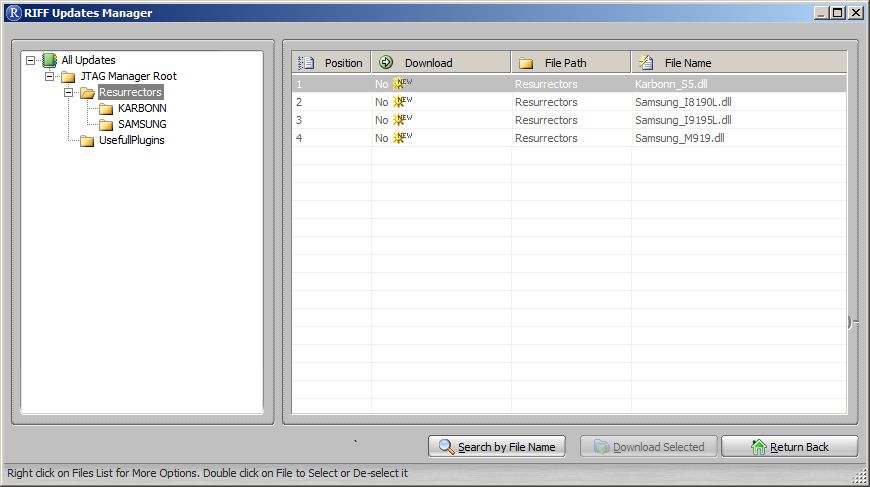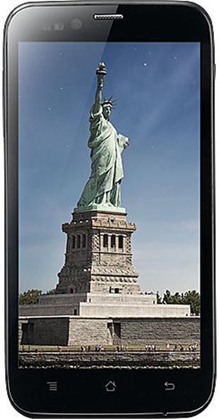RIFF JTAG – Easy repair Samsung Galaxy Rugby Pro I547 supported
Repairing bricked Samsung I547 is easy with the RIFF Box. The device is based on the Qualcomm MSM8960 chipset.
Note, one simple way to connect over JTAG – connect USB cable to PC and insert battery. In this case phone is automatically powered on.
To resurrect Samsung I547:
- Solder JTAG cable to Samsung I547 JTAG pads;
- Connect USB cable to phone and PC;
- Insert battery;
- Make sure Samsung I547 is selected in the list of models;
- Click Resurrect button;
- Wait till software signals a successful operation completion;
- Disconnect USB cable, de-solder JTAG wires;
Now phone is in bootable condition, that is, even if it does not start up normally, you can flash it using original Samsung downloader software to restore it to the working state.
To enter download mode:
- Disconnect PC cable;
- Insert battery;
- Hold ‘Volume Down’ key and press Power-On.