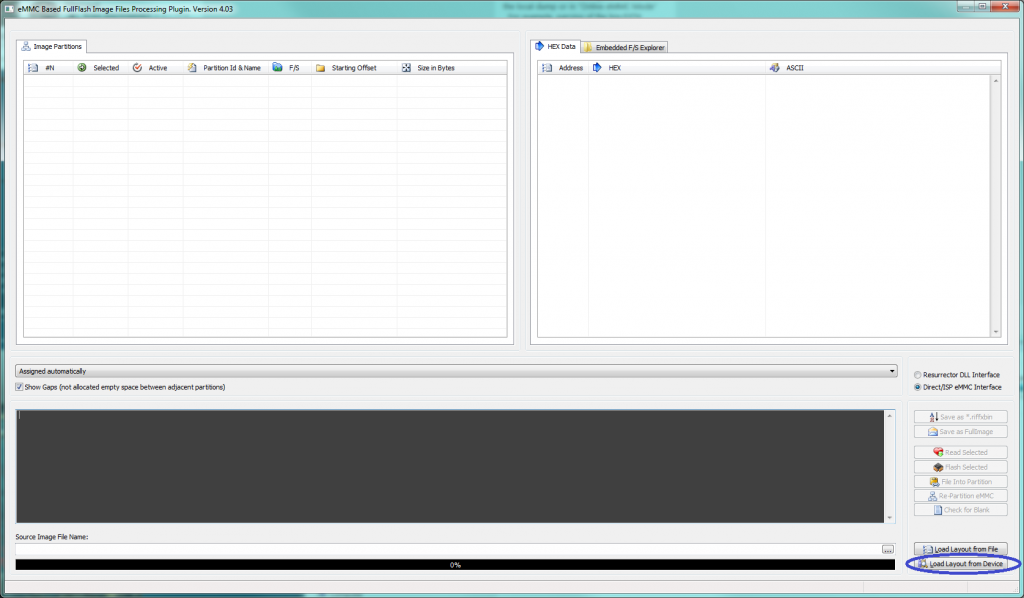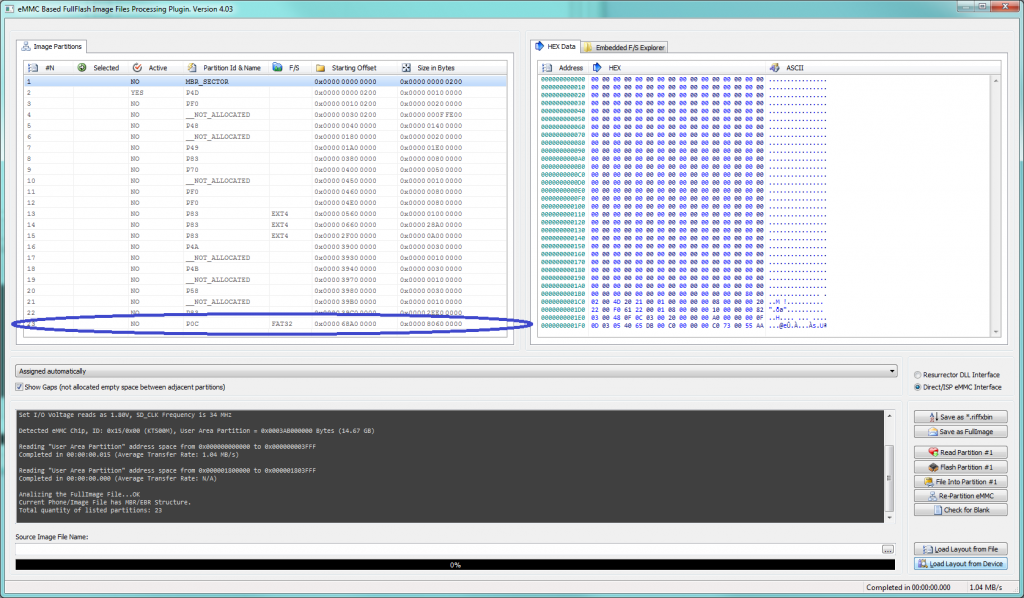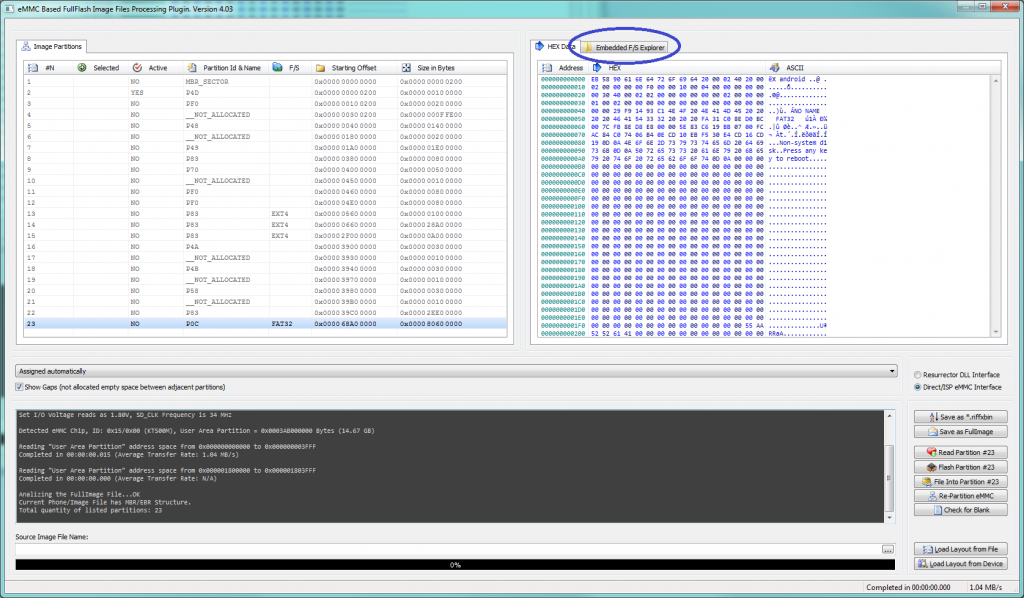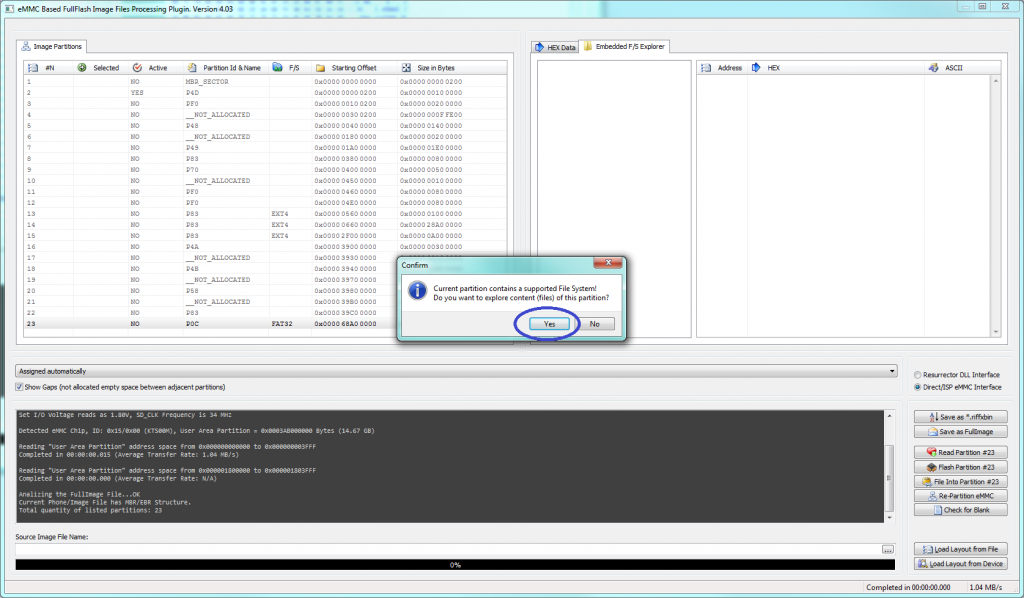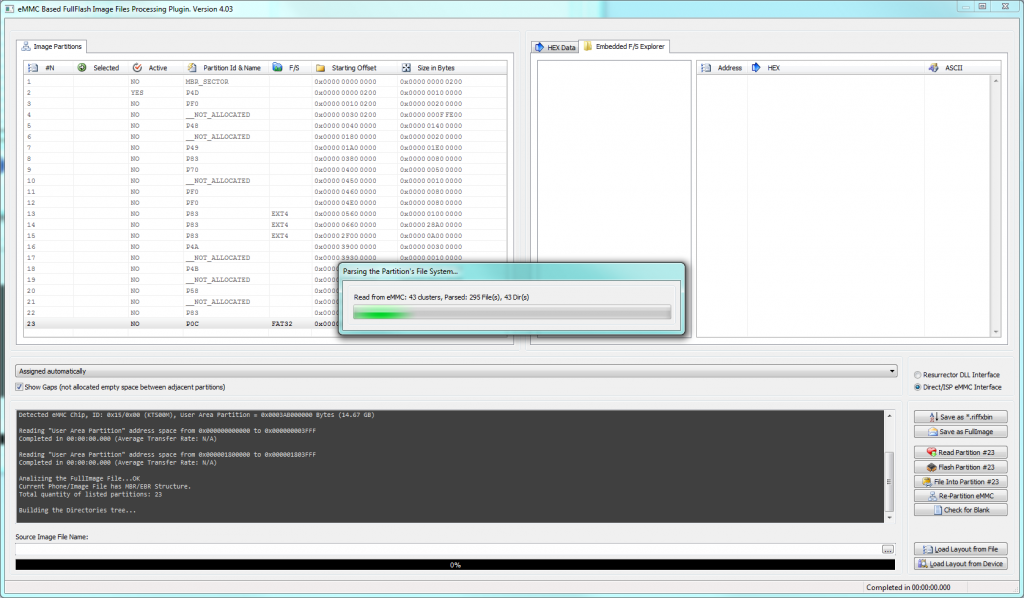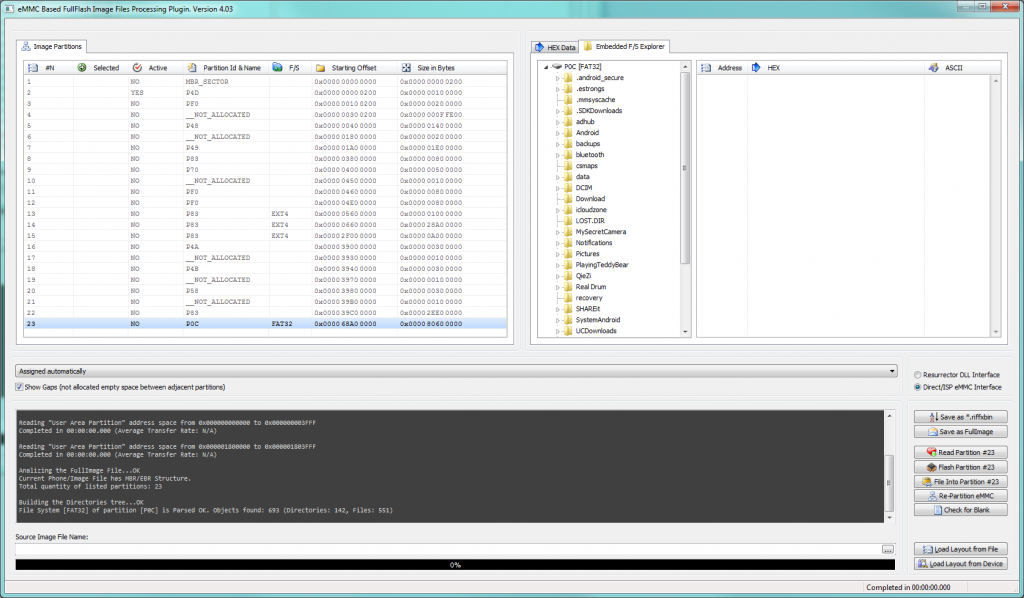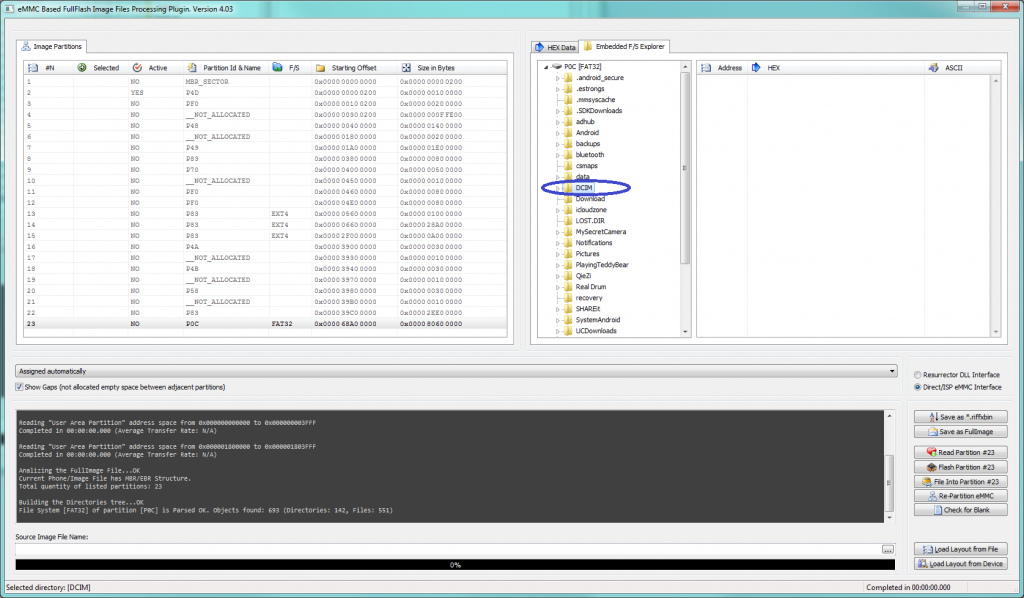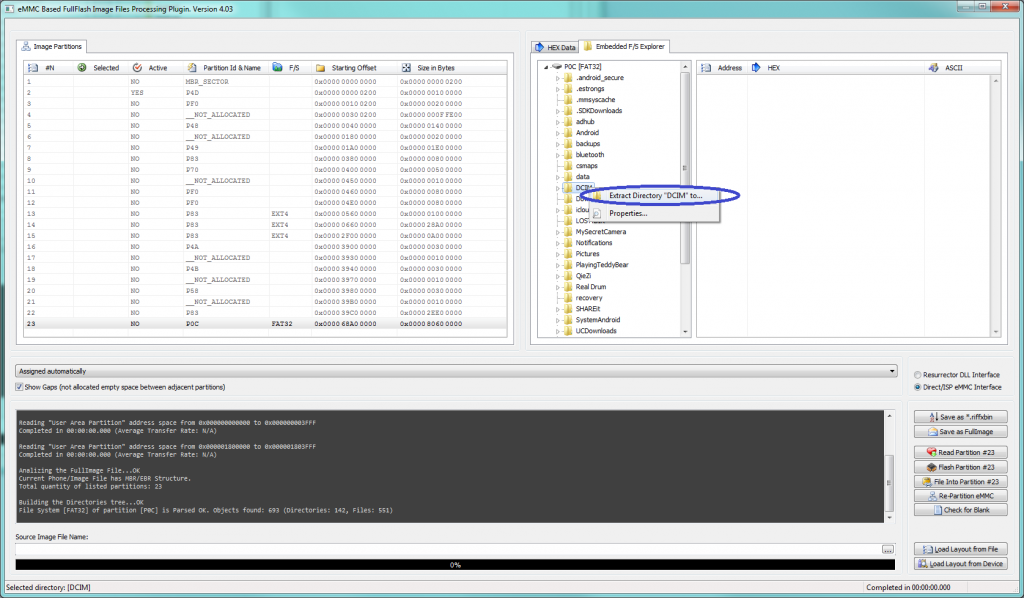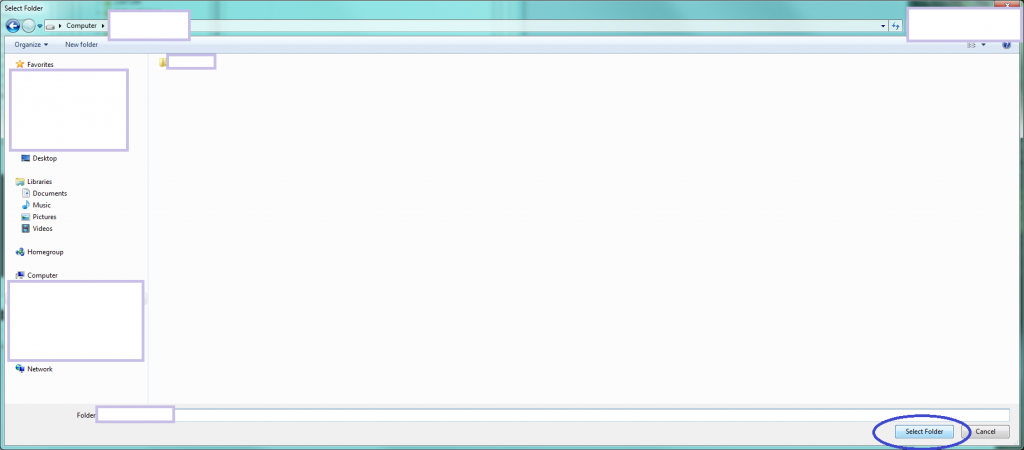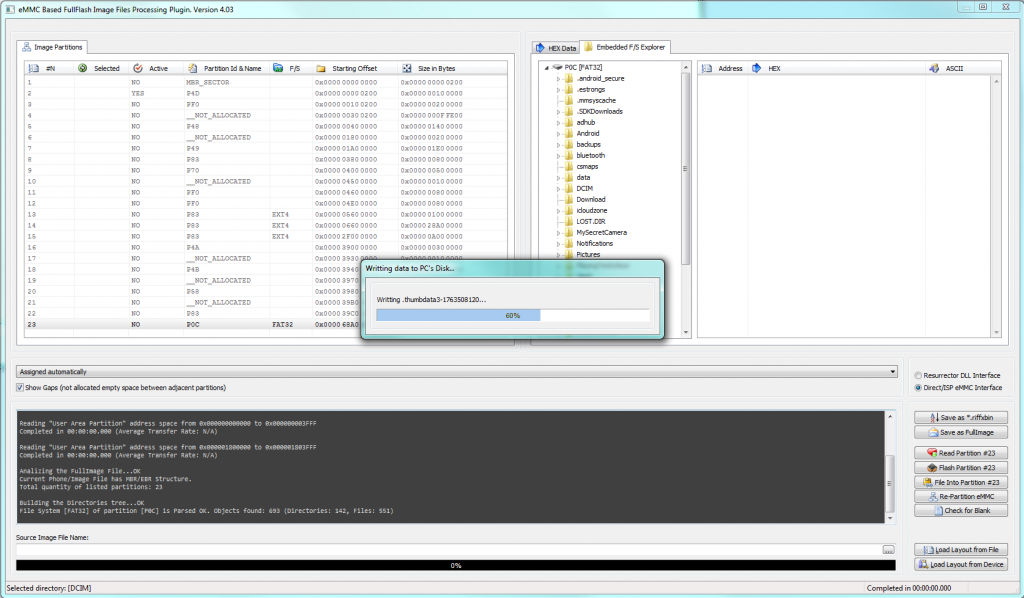Hello,
Please make sure to download following updates for RIFF Box:
RIFF JTAG Manager 1.75
—————————
– Fixed RIFFBOX1 bug which caused Resurrectors and Plugins to work only via RJ-45 eMMC Interface. Now DLLs work correctly via the emmc interface selected in JTAG Manager settings
– Fixed “Samsung eMMC Smart Report” feature bug when reading via RIFF1 JTAG eMMC Interface.
– Fixed error which caused JTAG Manager to show ‘Not Authorized Accesss’ in cases when RIFFBOX1 CPLD firmware was failed to be repgrogrammed.
Now JTAG Manager correctly sees the CPLD error status and does not block the user to update the RIFFBOX firmware in order to apply possible fixes to CPLD reflashing algorythms in new RIFFBOX1 firmware releases.
– Fixed bug which caused resetting eMMC Interface Setting back to ‘JTAG’ when RIFFBOX1 was uplugged.
– Fixed status showing ‘RIFFBOX Online’ in JTAG Manager while in real the RIFFBOX1 was unplugged.
– Improved Register CID write during the eMMC Firmware update stage in case the eMMC chip is started from the TestPointt mode (default name is ‘000000’);
In this case the CID register value is extracted from the firmware file and thus it simplifies for user the restoring of the CID Register value in case there is no original CID value was stored previously.
RIFF Box Firmware 1.49
—————————
– Fixed eMMC Firmware update bug for RIFF BOXes h/w version 1 (RIFFBOX1)
– Fixed eMMC Firmware reading bug for RIFF BOXes h/w version 1 and 2.
!!!!!!!!!! Please note !!!!!!!!!!!!!!!!!!!! eMMC Firmware files which were read via RIFFBOX1/2 Firmware versions 1.48 are invalid and shall be re-read !!!!!!!!!!!!
(these are files like: KMVTU000LM-B503_Firmware[6D432398].riffmmcfw)
eMMC Partition Table FullFlash Image Files Processing Plugin (eMMCDiskPartitions.dll) v4.03
————————————-
– Use of the *.riffpbin (packed image files) format is deprecated. Read/Load of these files is supported, but create/write is removed.
– New, the *.riffxbin format is introduced. It allows to work with the connected eMMC memory (Direct or ISP via RIFF eMMC ports) in “Online” mode.
– “Online eMMC Mode” is introduced. This differs from previous plugin behaviour. Online eMMC Mode is initiated by clicking the “Load Layout from Device” button.
This emulates same behaviour as if user loaded local fullimage dump file and clicked “Load layout from File” button. Same as with the local file, in the “Online eMMC Mode”
the partitions layout and contents are read from the eMMC chip and displayed immediately in the HEX window. There is no need to execute ‘Read Partition” actions. The contents are updated run-time,
when user scrolls the data in hex window, or parses a partition with known file system, making an illusion of working with locally stored fullimage dump file. You can immediately right click and do “Save [] Partition into file…”
which will start immediate reading from the eMMC and storing to the HDD.
For example, to download DCIM folder from eMMC, just click “Load Layout from Device” button, select the data partition, and start browsing file system immediately.
Browse to DCIM folder, right click and select “Extract Directory “DCIM” to…”. The files will be run-time downloaded from eMMC and stored to the specified location on HDD.
The RIFFBOX2’s read speeds around 10MB/sec allow you not to distinguish the work with the local dump or in “Online eMMC Mode”
For example, parsing of the big EXT4 android data partition (more than 1500 files) takes:
– ~25 seconds via the RIFF1 RJ-45 eMMC Interface @2.5MHz,
– ~11 seconds via the RIFF1 JTAG eMMC Interface @8MHz,
– less than 1 second via the RIFF2 eMMC Interface @34MHz.
New ISP DLLs:
1. LG_D690_ISP.dll
2. Sony_D2302_ISP.dll
3. Sony_D2303_ISP.dll
4. Sony_D2305_ISP.dll
5. Sony_D2403_ISP.dll
6. Sony_D6603_ISP.dll
7. HTC_Incredible_S_PG3213xxx_ISP.dll
8. Nokia_RM1030_V1_059V6Q4_ISP.dll
9. Nokia_RM1030_V2_059W164_ISP.dll